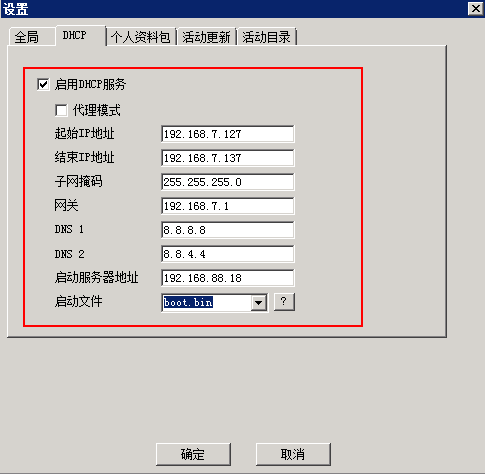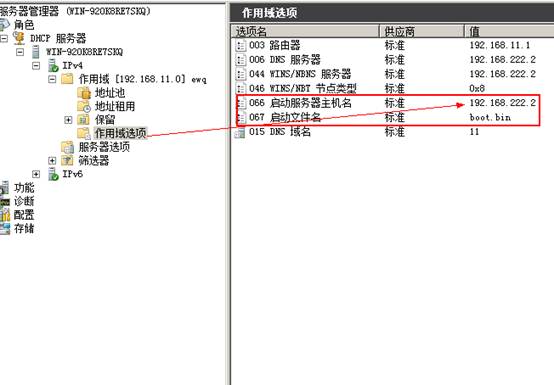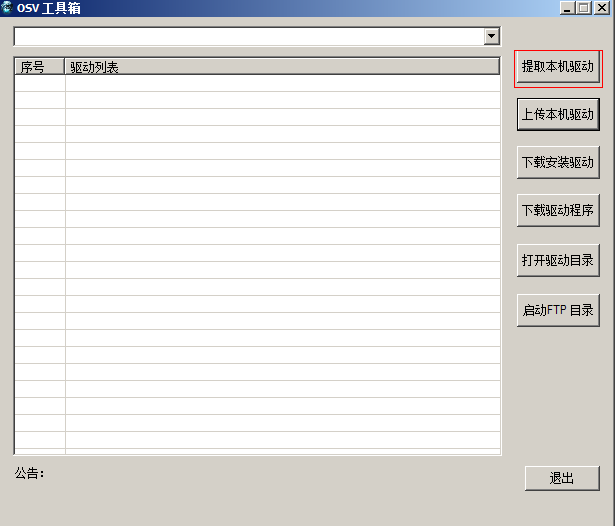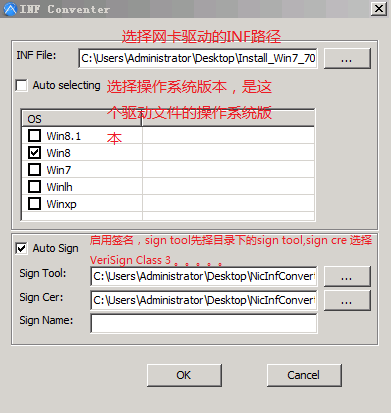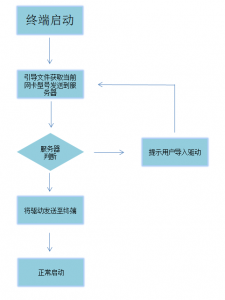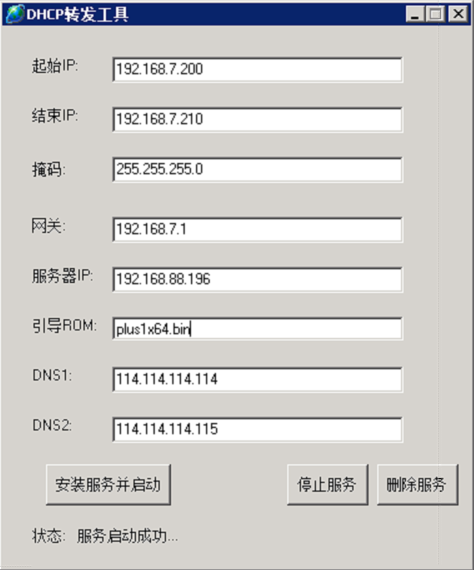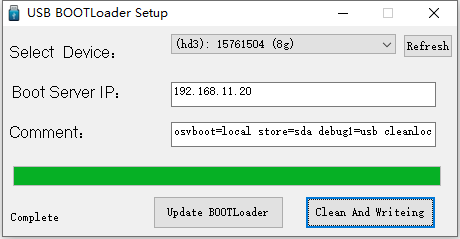由於一些奇怪的原因
微软把任务管理器的磁盘监控关闭了
不过这样并不代表使用者就不能自行开启…
下面这张是尚未开起前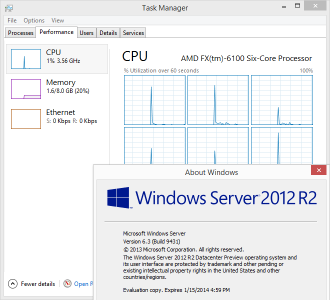
这一张是开起後
我们可以从参数中得知加-y开启磁盘性能计数器
-
DISKPERF [-Y[D|V] | -N[D|V]] [\computername]
-
-
-Y Sets the system to start all disk performance counters
-
when the system is restarted.
-
-
-YD Enables the disk performance counters for physical drives.
-
when the system is restarted.
-
-YV Enables the disk performance counters for logical drives
-
or storage volumes when the system is restarted.
-
-N Sets the system to disable all disk performance counters
-
when the system is restarted.
-
-
-ND Disables the disk performance counters for physical drives.
-
-NV Disables the disk performance counters for logical drives.
-
\computername Is the name of the computer you want to
-
see or set disk performance counter use.
-
The computer must be a Windows 2000 system.
-
NOTE: Disk performance counters are permanently enabled on
-
systems beyond Windows 2000.
复制代码
只要在命令提示中输入diskperf -y即可开启
最後本帖适用於Windows Server 2012及R2
当然如果想关闭的话输入diskperf -n就可以了…